The world of social media advances so quickly that it’s hard to keep up with what’s new. In this post we offer tips on some great tools that will help you manage your social networks at little or no cost. We also have some other ideas on the best ways to keep up your online presence even when your resources are limited.
- DO learn about some great sites you can tap into for content. You know it’s important to regularly create and post content. But you’re so busy growing your organization, cultivating donors, and developing programs that you don’t have much time. “Sites like Alltop answer the question ‘What’s happening?’ by featuring an archive of articles and blogs on every conceivable subject, from adoption to zoology,” says Megan Leitheiser, senior consultant, development communications, The Munshine Group. “You can search for topics specific to your organization and share these articles and blog posts on your own site.” Create an account on Alltop (myalltop) and it will feed you customized news about your own sector. You might also want to check out Google’s ‘What’s hot and recommended.’ It’s a great compendium of information on trending topics. Always be sure to attribute credit to your source.
- DON’T post individually; consider managing your social media through a distribution service. Posting content to all your social networks takes a tremendous amount of time. However, there are services that will do this for you at a schedule you determine. One is Hootsuite. Its special features can automatically discover, schedule, and post content for you, and they offer many reasonably priced packages. It will help you format your posts as well. Another tool, TweetDeck, allows you to schedule, monitor, and manage multiple Twitter accounts. While using these services is convenient, you’ll want to be sure your scheduled posts go out in a timely manner, before they become old. Also check that the service you’re using customizes your posts so they don’t look like spam.
- DO use photos, videos, or infographics whenever you post. Effective use of visuals will promote engagement with your audience. Strategically selected images will also boost search engine optimization. “Using visuals whenever possible also makes your messaging more efficient,” says Leitheiser. “On Twitter, you’re limited to 140 characters but you can use up to three photos in a post. By tagging people in the photos you’ll save characters that you can use to craft your message.”
- DON’T hesitate to reshare something you’ve already posted. Once you post something, it has a very short shelf life. A Facebook post has a life of only two to five hours at best; a Twitter post, only 18 minutes. So why not post again? Resharing content that is worthwhile and interesting engages your community, who may or may not have seen it the first time. So share and share again; just be sure to provide proper credit. For best results, end your post with a question mark.
- DO tap into others’ networks whenever possible. Use the power of others to spread your message. If you attend an event, tweet out a description and who you’re with. Tag people in photos rather than posts and retweet posts you find interesting.
- DON’T forget about analytics when you’re deciding what days and times to post. People frequently ask what days and times are best for posting on Facebook, Twitter, Pinterest, Instagram, or other social media platforms, to garner the greatest reach and engagement. Everyone is different and there’s no hard and fast rule. Looking at your analytics will help you learn when your following is most likely to engage with your posts and what times of day your posts are reaching them the most. Analytics will give you other valuable information about who your audience is and what they like. In future posts we’ll tell you more about how to tap into your analytics.